Pdf file format is the most commonly used file format in the world. It was created by Adobe in 1992. Today pdf file format is the most popular document format to exchange all sort of documents containing text, images, audio, and forms. I am sharing a method which you can use to edit pdf files.
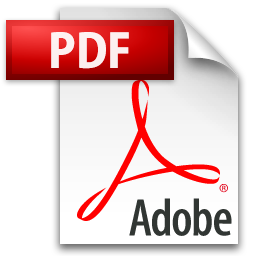
You can open pdf file format in any modern web browser like Google Chrome, Firefox, and Safari etc. But if you want to edit pdf files, you have to have the Adobe Acrobat software which is officially developed by Adobe. Adobe Acrobat is very expensive software for those who want to use it on a personal basis or for small sector businesses. But now this is not the situation, I am sharing a method which you can use to edit pdf files without Adobe Acrobat. So let's get started.
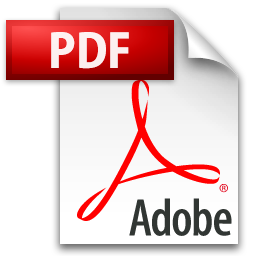
You can open pdf file format in any modern web browser like Google Chrome, Firefox, and Safari etc. But if you want to edit pdf files, you have to have the Adobe Acrobat software which is officially developed by Adobe. Adobe Acrobat is very expensive software for those who want to use it on a personal basis or for small sector businesses. But now this is not the situation, I am sharing a method which you can use to edit pdf files without Adobe Acrobat. So let's get started.
Online PDF Editor
There are some online Softwares or apps ready to use which let you edit any pdf file for some basic tasks. You can just upload the pdf file to that website and it will present you a virtual pdf editor which you can use and edit your pdf file data.
One of the tools you can use is PDFEscape.com.
PDFEscape provides you a verity of tools can be used to perform various tasks with pdf file like you can make a part of pdf file hidden, change the text, change metadata of pdf file etc.
You may also like:
You may also like:




0 Comments